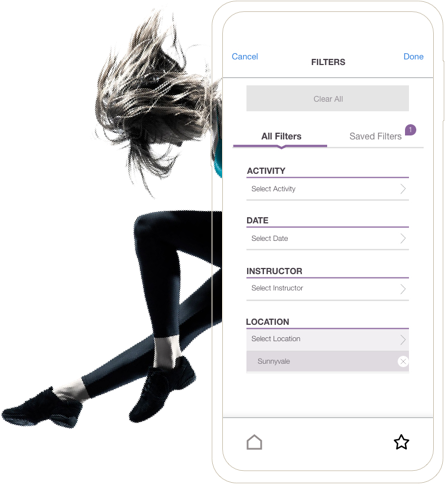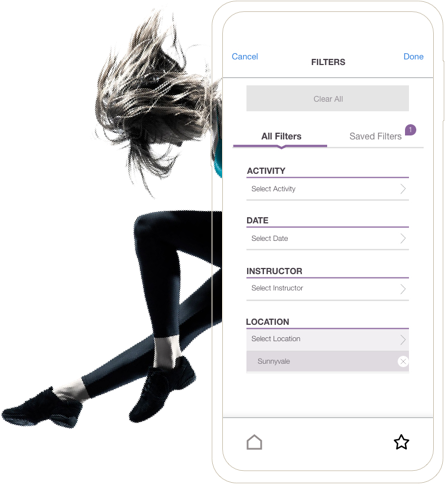Usability
The app allows users to find a gym, manage favorites, send a friend a guest pass, reserve and cancel classes plus book their bikes.
Functionality
It loads slow. Also, it would be nice for the app to support the Apple Watch. The app doesn't fit in the iPhone X screen.
Accessibility
The choice of font size and icons is decent. But there is text on the image which makes the copy hard to read.
Simplicity
Although there are some repetitive functions that confuse the user, the app is easy to navigate and understand.
Fun to Use
The app has poor visual design and zero interactions. It also needs improvement in content writing to encourage users to workout more.
Presentation
Branding can be improved very much. A redesign can represent more of an exercising vibe and a more modern look.